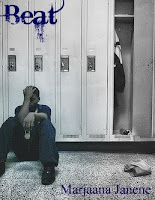
Well, not really...I got this meme from Amanda at The ramblings of a hopeful artist to create your own book cover. Here it is. I like it looks really cool and is a good word for that picture.
CREATE YOUR DEBUT YA COVER
1 – Go to “Random Name Generator” or click http://www.behindthename.com/random/
The name that appears is your author name.
2 – Go to “Random Word Generator” or click http://watchout4snakes.com/creativitytools/RandomWord/RandomWord.aspx
The word listed under “Random Verb” is your title.
3 – Go to “FlickrCC” or click http://flickrcc.bluemountains.net/index.php
Type your title into the search box. The first photo that contains a person is your cover.
4 – Use Photoshop, Picnik, or similar to put it all together. Be sure to crop and/or zoom in.
5 – Post it to your site along with this text.
This was really easy to put together on Picnik, and the flickrcc website where you chose your picture links right to it.
Ooh, nice! I love the font you picked!
ReplyDeleteI just cross posted mine on the Zen Leaf - would it be okay if I linked to this one? I've linked to some others I've seen. I wanted to ask first since it's on your personal blog. I'm subscribing to the comments so I'll get your response.
That's fine. I don't mind.
ReplyDeleteThis is a cute meme.
I jumped over from Amanda's post to see this, and its a great cover for the title.
ReplyDeleteSeems like it would be a very serious book. The debut of 'Crumple' is posted here!
ReplyDeleteThat one works perfectly! Good job :)
ReplyDeleteMan -- nice touch with the spray paint on the title. This looks like it would really work as a novel. Great font choices.
ReplyDelete